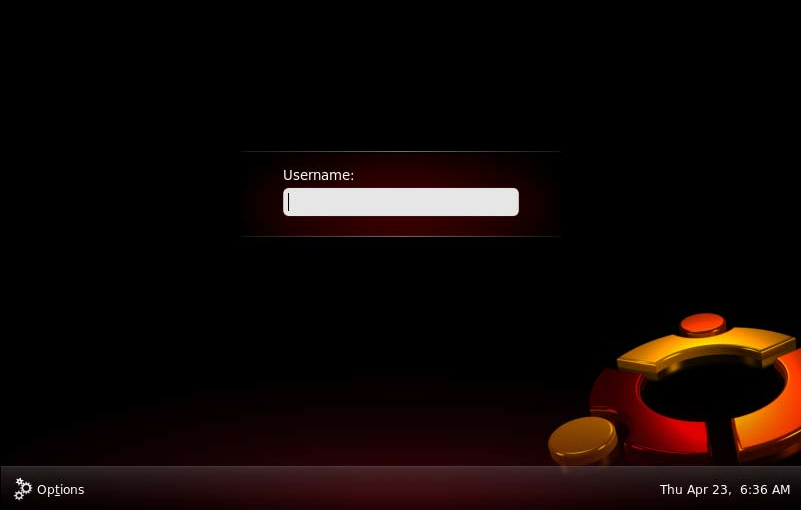 How to install Ubuntu from CD
How to install Ubuntu from CD1) Download the Ubuntu ISO from
http://www.ubuntu.com/getubuntu/download and save to your desktop2) Burn the ISO image to a blank CD using Roxio CD creator or similar:
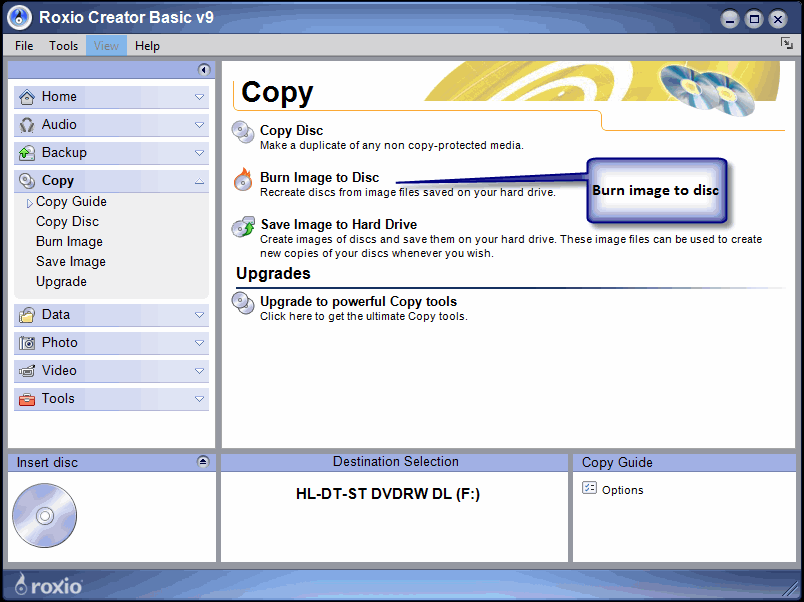
3) Run the CD from “My Computer” – the CD should ask permission to run at which point you’ll see this option screen:

Install Ubuntu with Wubi4)
If you’d like to install Ubuntu using Wubi,
select “install inside Windows” and follow the instructions. Installing
with WUBI is ideal for a first taste of Ubuntu as you can remove from
add/remove programs in Windows later on. This install process is really
easy but you don’t get the same performance as if Ubuntu had a separate
partition running on its EXT3 file system. The following screens are all
based on the Wubi installer process, so you can follow the rest of the
instructions below.
If you’d like to install Ubuntu separately to Windows, then skip to point 7) below.Here’s what you see
If you’ve got the space on your hard drive, go for
30gb or more for the installation size.5)
Now configure your installation using the simple settings options. You
can specify the location of the Ubuntu installation on your Windows
partition, the size of the Ubuntu installation, the Ubuntu flavour
(Ubuntu, Kubuntu, Xubuntu, etc), your preferred language, and a username
and password for the Ubuntu system.When you click install, you’ll see this screen:
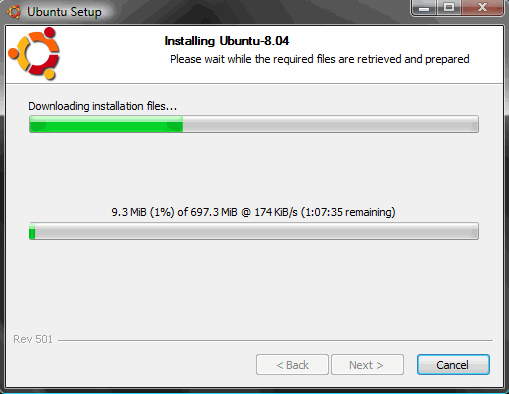
As soon as the files have finished downloading, you’ll see this:

6)That’s it! Click reboot now, and select “Ubuntu” on the startup screen.
You now have a fully functional dual boot Windows / Ubuntu machine.
Install Ubuntu on a single (EXT3) partition (separately to Windows)7) Click “Demo and full installation” and your computer will restart and boot into Ubuntu.It’s
worth saying at this point that you’re about to install Ubuntu on an entirely separate drive partition. That means, you need to make sure you have enough space on your computers hard drive to accomodate the new setup. Keir Thomas found that a partition less than 4gb would lead Ubuntu to crash during install in his
first look at Ubuntu 9.04 over at Lifehacker.Here’s a guide on how to
resize or shrink your Windows Vista partition.
Follow those instructions before you reboot into the live version of
Ubuntu and you’ll have a really easy time during the following steps.
Maybe you’d like to install from a USB? Let’s have a quick look at the
process of installing from a USB before we continue:
Here’s how to install Ubuntu on a USB drive from Windows Vista: 
Format your USB stick with a FAT32 partition from Windows. You can get
to the format dialogue by opening My Computer and right mouse clicking
the removable drive icon. Click “Format” and follow the settings in the
image below. You need a minimum 2gb USB stick
.

9) Download
UnetBootin.
UNetbootin allows for the installation of various Linux/Ubuntu
distributions to a partition or USB drive, so it’s no different from a
standard install, only it doesn’t need a CD. The coolest thing about the
application is that it’s a “portable” app. You don’t need to install it
into Windows meaning UNetbootin will run on your Windows PC without
“admin” privileges

The new version of Ubuntu isn’t in the Distribution list supplied with
UNetbootin yet, so use the downloaded Ubuntu ISO from earlier on. Add
the ISO using the “Diskimage”, make sure your USB drive is selected
below and click OK.The ISO transfers to the USB pretty quickly, so soon after you click OK you’ll see this screen:

10) That’s it – when the installation process is complete, restart your
computer and make sure it’s set up to boot from USB. On my HP Laptop,
pressing F9 on the boot screen shows a boot order menu. Selecting “USB
Hard Drive” follows a black screen, an Ubuntu logo, and finally, your
new Ubuntu desktop appears.
Completing your Ubuntu installation, step by step
Installing Ubuntu is so easy that it requires very little effort past this point.
If you’ve managed to repartition your hard drive and restart your
computer you’ll sail through the next few steps:11) Click “install” on the live desktop (top left)

12) Choose your language in the welcome screen

13) Choose your location

14) Choose your keyboard layout

15) Set up your disk partition. This is probably the most “technical” part of the installation. When I
shrunk my Windows Vista drive volume, I never formatted the new partition, which means the “use the largest continuous free space” option works nicely:

16) Choose your username and password:

17) Migrate your Windows documents and settings

18) You’re now ready to install your new Ubuntu installation

19) When the installation has finished, restart your computer (you’ll be
instructed to remove your cd rom or USB drive). You’re now ready to
begin using Ubuntu!
Useful tips and resources for UbuntuOver
the months, I’ve compiled a number of useful tips and hints to get you
started in using your new operating system. Here’s a few that people
have found most useful:When you first login you’ll notice the
system beep is a little annoying. Here’s
how to turn it off. Having problems
setting up your wireless network?
Use this guide to set it up. Want to run Office 2007 or Windows XP from inside Ubuntu? Use this guide to
install Virtualbox. Want to have that amazing 3d cube desktop? You’ll need to
install Compiz. Want to make your installation look absolutely amazing? Check this post for a beautifully minimalist
Ubuntu desktop powered by Conky. Finally, why not try
installing boxee inside Ubuntu to watch a lot of great, free TV!
